Setting Up Google Authorship with rel="author", rel="me and your Google+ Profile
Playing Three Card Author Monty with Google
Now the steps to claim your content go like this:
- Cut off the pinky finger of your left hand.
- Send it in for DNA analysis.
- Send the DNA report to Google along with the deed to your house.
Not really, but it still takes a few steps:
- Link Google+ to the website as a contributor.
- Link from the posts you have written to your author page on your site using rel="author".
- Link from your author page to your Google+ profile using rel="me".
But there is a gotcha. These rel=”author” and rel=”me” tags only work if the page they are on is HTML5. So if you look at the source of your page and it starts with this line:
DOCTYPE html>
Rather than something like this:
DOCTYPE HTML PUBLIC "-//W3C//DTD HTML 4.01//EN" "http://www.w3.org/TR/html4/strict.dtd">
You are all set. And if you have a guest post on another blog, linking from that post to your Google+ profile like so:
<a href=”https://plus.google.com/106362092180389470634” rel=”author”>Stephan Miller</a>
But if the page your post is located on is not HTML5, you will have to use a link like this:
<a href=”https://plus.google.com/106362092180389470634?rel=author”>Stephan Miller</a>
And you will run into other gotcha’s, like rel=”nofollow”. Obviously, you can only put one value in the rel attribute and when it is taken by “nofollow”, there is no room for “author”.
Using Google's Email Method
This one may actually be the easiest, if you have an email address on the domain your content is located on, because it is as simple as going to the Google+ Authorship page and entering that email.
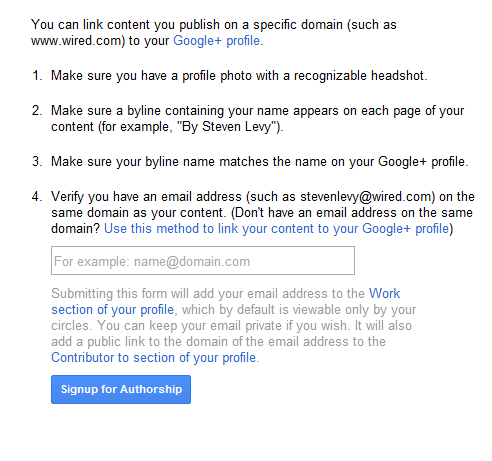
And it looks like they will match up the byline’s on the site with your name. And they warn you beforehand to use a recognizable profile picture, because it has a chance of being in the results next to your content.
I actually have only a few domains with real emails attached to them because I use Gmail. So I went to my hosting provider and created an email address for this site that forwards directly to Gmail, waited a few minutes for it to take and then entered that email in the form about. A few minutes later, I clicked a link in the email and got my props.
What About Author Rank boosting my SERP's?
First, if Author Rank would never have an effect on SERP’s, it would still be very worthwhile to start claiming your content wherever you can. When you are writing Adwords ads, just the appearance of a bold keyword in your ad can increase your clickthroughs a few percent. Now imagine the effect of a full image, free, right next to your results. All you have to do is put in a little work. So the question is pointless, but…
Google uses everything. And I have no doubt that using Author Rank will tend to weed out the spam, because short of stealing someone’s online indentity, it would be kind of hard to fake. And I am pretty sure trying to slip some spun content in under the cover of your name will water down your Author Rank. So content reigns supreme again based on the person who wrote the content. It’s like a background check on the content. And it gives the power back to writers who actually write good content.
And the truth is that doesn’t really matter either. With Google forcing Google+ usage down everyone’s throat, you have to get on the band wagon. Or you can hope for luck with the search engines barely anyone uses.
And I don’t understand why they didn’t carry out something like this earlier, with the original model for BackRub being Academic Papers which are not only ranked by links, but in the minds of those reading them at the least, authors. And here is a little hint from Google’s patent:
"Assuming that a given agent has a high reputational score, representing an established reputation for authoring valuable content, then additional content authored and signed by that agent will be promoted relative to unsigned content or content from less reputable agents in search results."
Which means that getting your name out there, guest posting at places that will link back to you with rel=”author” and making sure that you promote your content on social networks so that more people can read it and pass it on is a necessity. Yes, as time goes on, SEO becomes less SEO and more just one of the names to describe the mix of things you have to do to get traffic on the internet.
Wordpress Plugins that Make it Easy
If you have a standard Wordpress theme, most likely above or below each post, it lists you as author. First make sure you choose to display your full name. My name was set as “Admin” for a while. And this link from your name goes to a listing of your posts. And without an extra plugin, this is probably all that is on that page, and we need to link from that author page on Wordpress to our Google+ profile.
Fortunately there are plugins for this:
- AuthorSure - This is the one I installed. Wordpress already had the rel="author" part in the link going to my author page. This plugin gave me a bio and links to Google+ and other social networks on that page.
- WP Google Authorship
- Google Authorship Widget
And you can find more advanced ways of adding Google Authorship to your Wordpress blog.
Testing Your Site Snippets
And when you are done, Google gives you a rich snippet testing tool to make sure you did everything right. I thought I had it all wrapped up and then I ran into this:
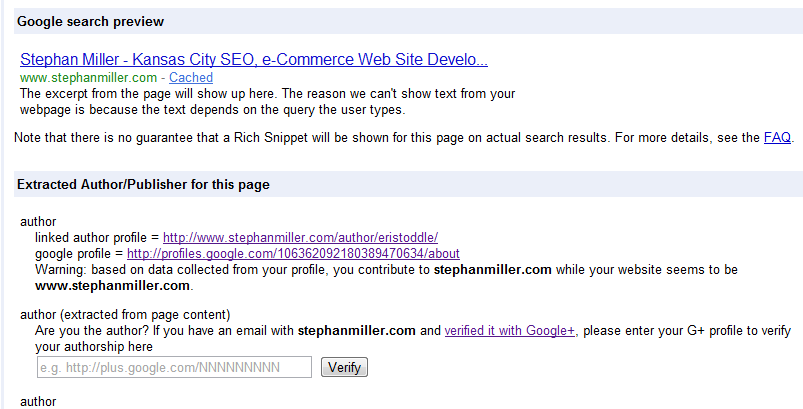
What happened was the link on my Google+ profile was pointed to stephanmiller.com when my web site redirected to www.stephanmiller.com. Still a decade later, www. versions count as a different site. So I changed the link on my profile and came back to this tool and entered the link to my Google+ profile here and everything was well.
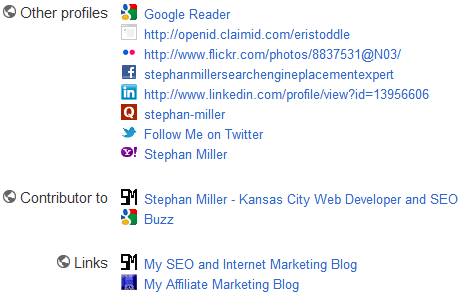
For those of you who like reading legalese, you can check out Google patent on Author Rank. And I happen to find a free tool that will use Google authorship markup to harvest data about your links. You can get this free Author Crawler from Tom Anthony.
