Experiencing Technical Difficulties
Right now, for some reason, I can’t access my Wordpress admin. Well, I can. In one way. I can click around on the top menu. The thing is that, nothing appears below as I do this. The cause: rebuilding my PHP install to add new modules.
The solution: I have no clue until I start sniffing around a bit.
Troubleshooting route:
- Upgrading my Wordpress installation to the latest version and hope for the best. This worked once for an issue I was having and I didn't ask any questions. And it needs this anyway.
- Rebuild again, paying much more attention to the options.
- Uninstall plugins via the database one at a time until I the admin works right. Find out what the plugin that triggered the issue requires to run and make sure I have that PHP module installed.
- Search in Forums forever.
- Ultimately I am sure I will have to play with the PHP installation again in one way or another, but I would rather have some info first.
So, as I write this, there are 8 comments waiting for moderation. I can’t do anything about this until I get the Wordpress issue fixed.
Update
It turns out that WP Enhanced Management made my admin disappear. Not quite sure why. Don’t need it. It’s enough that everything else seems to work.
I upgraded everything when I was in there except for Wordpress. I upgraded Wordpress to the most current version on my other blog and now some plugins very important to me will not work including the Accordian widget plugin and the most important Alinks plugin. I am not sure if I will find replacements or just roll the installation back to the old version. Rolling back is not really a good choice since I will be stuck there for a while.
A Few Pointers on Deactivating Wordpress Plugins Through the Database
This process has changed a bit since I wrote the post I link to above.
I copied the contents of the “option_value” cell in the “active_plugins” row in the “wp_options” table into notepad and saved it first.
Then I deleted the contents of this cell. This deactivates every plugin. I then went through and reactivated each one. When I hit the bad one, the admin disappeared again. At least I knew which one did it now.
Now instead of doing all of this over. I just deleted the bad entry, but this was tricky.
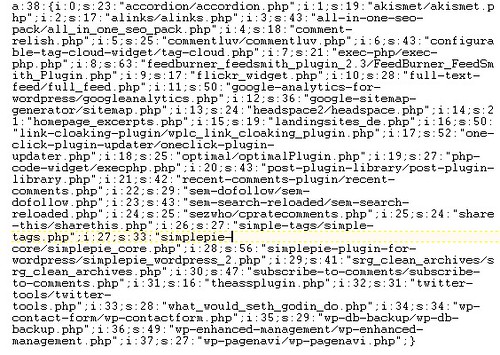
If you notice at the top of this text is “a:38:”. That will be important. I wanted to remove wp-enhanced-management right near the end. First I just deleted that part. Wrong! That deactivates all plugins. So I pasted the contents of notepad back into it and saved that. This brought me back to where I was.
What I really had to delete is the following:
;s:49:”wp-enhanced-management/wp-enhanced-management.php”;i:37
Then I had to change a:38 at the beginning to a:37.
I guess the “i” number is some sort of running count. And the “a” number at the beginning is the next number in line. So I just shifted the wp-pagenavi plugin into the #36 slot. I then changed the next number in line to 37. Worked like a charm.
Now to do the other site and catch up on comments.
