I was actually writing code to integrate Google Analytics and Google Webmaster Tools when Google just added the ability to mash them together. Long before that, when websites had less colors and were boxy, I wrote software to analyze gaps in supply and demand in Ebay’s auction site right before someone came along and wrote something better. I thought I was over my paranoia and then…
I got an email from Scott Krager over at SERPS.com and a three month, free ride press pass. Yes, I thought a new toy. And I added a few sites, authorized Google and then added a few hundred keywords I was targeting. And then I starting playing around with what it can do… hey wait a minute. More on that later.
Piwik Web Analytics Essentials
 As none of you may know I have been writing a book on Piwik Analytics. Writing a book on code is hard. It’s not just writing. I wanted to write a book light on toy code. With real world examples that really worked. That is much harder than it seems. But I managed to do so in a few examples.
As none of you may know I have been writing a book on Piwik Analytics. Writing a book on code is hard. It’s not just writing. I wanted to write a book light on toy code. With real world examples that really worked. That is much harder than it seems. But I managed to do so in a few examples.
One of these examples actually saved me from using a spreadsheet that I have been using for years. I always thought of spreadsheets as tools for people not smart enough to write code. I have been trying to cut down. I don’t like being associated with those people.
I have always logged major changes to my site to correlate with my stats, on the short bus with the spreadsheet. A manual process that basically sucked ass. So when the chapter on plugging into the Piwik Analytics API came along, I thought time to stop bitching and whining about not being smart enough to do something about it. I wrote a logging system for site changes that plugged into the stats. Easy, peasy. And I was going to post the code and I thought better. Buy the damn book!
Split Testing is for Bean Counters
Split test this and Pokemon (sic) test that. I live in the real world where people who worry about testing like this have traffic like the Penobscot during salmon migration. But how about those of us stupid to build our store on a desert island. And most, if not all of us do when we launch a site. There is no traffic. We have to build traffic. And we have to make changes to our sites to get more traffic. When it’s profitable, then we split test.
And we log those changes to see the results. At least now we do. I have to admit to believing the Force was strong with me when I started the SEO game and even looking back, I think it was, in the days when Google was young, dumb and full of… well you know. But now I log those changes. Seat of the pants method, retired. And after we log, we watch and wait for our traffic to change, for the the rank of our targeted keywords in Google to change. And if you’re not, good luck to you, sir or maam.
Test Your Website Changes with SERPS.com
So back to me feeling like Peter Parker with my press pass. Here is the dashboard of SERPS.com and yes, those be me real stats.
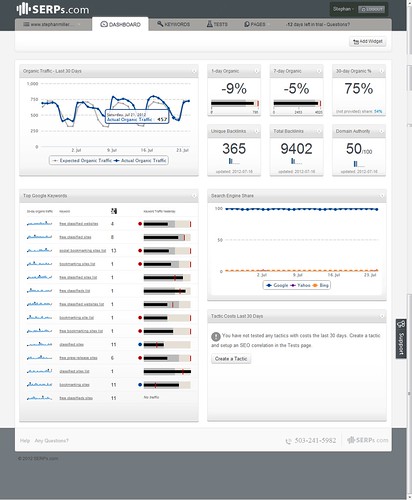
And looking closer, we have some of the keywords I imported. Along with my rank in Google and a bar chart that represents the traffic I did and did not get from Google
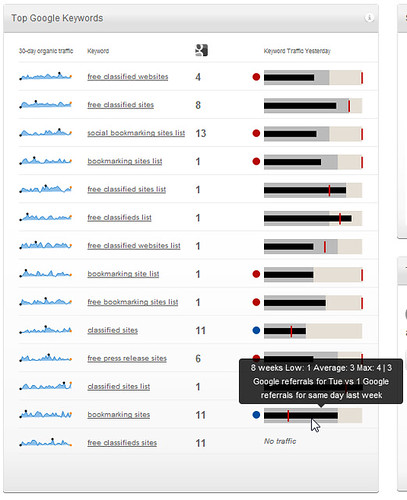
Hovering over any one of the this charts shows me if I got more traffic from the keyword than last week. Yeah, lists and more lists. Makes me look good when I abandon this piece of crap for months at a time and come back and ask it to give me some sugar.
And up in the corner we have a breakdown of the SEO stuff. Just calling it that because I cracked a beer when I started this post and am now on number three and don't feel like breaking it down for you all. It is screenshot dammit, use some initiative.
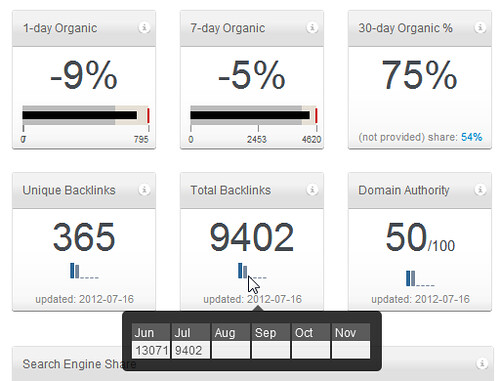
Okay, enough with the dashboard already. So I imported up to 500 keywords, or you can actually. I imported 474. And for each of the keywords I got this.

See that little triangle up there. That's an event. I can click on any date in the chart to create one. An event is any change to your site that may effect your rank. And the graph shows my traffic and rank for the keyword. Cause and effect. Took about ten days to see the effect of that event which was moving a keywords position in a category name. And this page here does not represent the keyword. It represents the page. With the dropdown in the top left corner I can switch the keyword that actually drove visitors to that specific page. What a concept! A direct correlation without playing build a report in Google Analytics.
And here is what popups up when you click a date on this chart.
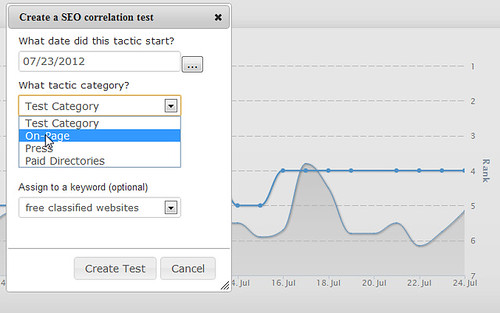
Logging. Freaking logging, with categories, assigning to a keyword, everything you need to say "I did this and this happened". And in the tactics dashboard you can create new tactics of your own, so it's easier to just click a graph.
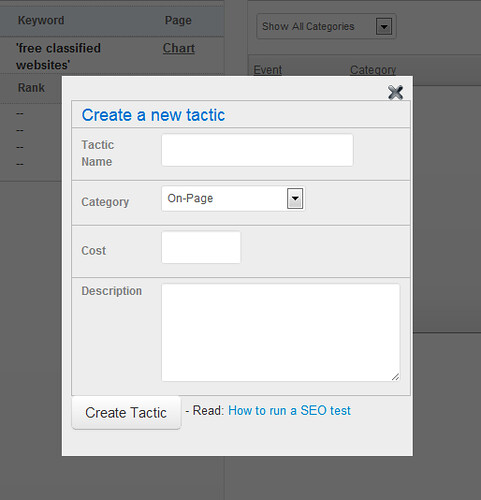
Also in that same tactics dashboard, you will see this.
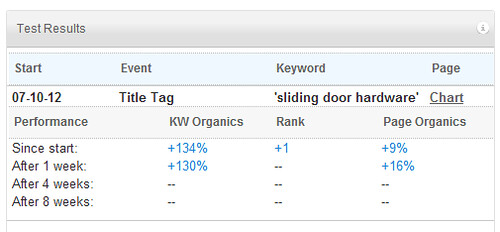
So you don’t have to click through your 474 or 500 keywords to find out what is happening with your tests.
And to that I say, Scott your a genius, but I thought of it first. And to anyone else with a website on the desert island, down the way from mine, you should check it out.
